we performed malware analysis of Dridex and found out how to decode its strings. This gave us more visibility into its intent and functionality. In this part we will continue the analysis and move into getting the Dridex configuration settings and XML messages that are generated and exchanged with the C&C.
Please note that a bit of familiarity with OllyDbg is needed in order to follow the steps described.
Dridex is known to contain an initial configuration which contains the campaign ID and the addresses of the C&C. In the previous post, one of the strings that we obtained from decoding the chunk at virtual address 0x00411020 was “%d.%d.%d.%d:%d”. This string is interesting because it’s a format string that denotes the format of an IP address and port. Provided with this information we start our analysis and step through the code and try to determine where is used. Essentially, at some point in time, after going back and forth in the debugger, setting breakpoints and restarting the debugging session, we can see that there is a function at virtual address 0x00404408 that is responsible to read a chunk of data stored in virtual address 0x004164e0 (file offset 0x000154E0). Stepping through the execution of this function we can see in the stack our string being used and moments after, the first IP address of the C&C appears in the stack view. Going over this function a couple of times and verifying what it does we can determine that the Botnet ID, number of C&C and the C&C addresses are retrieved from this chunk of data. Below is a print screen that shows the instructions that perform this operation.
After reading the values, the C&C addresses are converted to ASCII and the value is returned by the wvnsprintfA() API using the format string “%d.%d.%d.%d:%d”. The list of C&C for this sample are:
- 94.73.155.12:2448
- 103.252.100.44:4493
- 89.108.71.148:8443
- 221.132.35.56:8443
Now that we know where this information resides, we can also get the C&C addresses outside of the debugger. We know the file offset where the configuration settings are. Then we can use the command line to get the hex values for the botnet ID and IP addresses and convert them using the printf command and the format string “%d.%d.%d.%d:%d”.
After this, the approach is the same. Stepping through the code, setting breakpoints, restarting the debug session and repeating this for several times until we find what we are looking for. In this case we can see that the next string to be used is the following:
This will be the next step performed by the loader. Gathering information to populate this XML message which will then be used to report to the C&C in order to retrieve the C&C nodes and further down the road retrieve the DLL module. Now, how does the loader generate the values that are used to populate this XML message? Let’s go over each one.
The unique=”%s” value is generated by querying different values from the Windows registry and then computing a hash of these values using MD5 as algorithm. In order to query the values from the Registry, Dridex uses the RegOpenKeyExA() and RegQueryValueExA() API’s. By setting a breakpoint in these API’s we can see the different registry keys and subkeys being queried. An example is shown in the following image.
The values obtained are from the subkeys ComputerName, USERNAME and InstallDate. We can obtain the values by setting a breakpoint in the RegQueryValueExA() and then view the contents of the buffer address.
The full registry keys are:
The full registry keys are:
This information is then concatenated and 4 null bytes are appended to it. This is then passed to a hashing routine to compute a MD5 hash. To perform this operation this sample uses CryptAcquireContextW(), CryptCreateHash(), CryptHashData() and CryptGetHashParam() API calls. How do we know its MD5? We can set a breakpoint in CryptCreateHash() and determine the algorithm used by looking at the stack view and look at the different arguments. Specifically the alg_id has the value 0x00008003. By looking at the MSDN website, we can verify that this number corresponds to MD5. Then by setting a breakpoint on CryptHashData() and stepping into its execution we can see the buffer of data as shown in the below picture.
The generation of the botnet ID value can be replicated by copying the 12 bytes of the buffer and computing the md5 hash with command seen in the below picture.
Then the botnet value is retrieved from the configuration settings hardcoded in the binary, as we saw previously, and has the value 220 (0x00DC). The bit value is the system architecture. Finally, the Soft XML tag is populated by the list of software installed in the machine. This is accomplished by opening the registry key “HKEY_LOCAL_MACHINE\SOFTWARE\Microsoft\Windows\CurrentVersion\Uninstall” and querying the values “DisplayName” and “DisplayVersion”. Once again this information can be seen by setting a breakpoint in the RegOpenKeyExA() and RegQueryValueExA() API’s. After gathering all the information, the loader configuration XML message will look similar to the following:
This message on my system is temporarily saved at virtual address 0x0069B008. Stepping through the code you will see that this message becomes gibberish. Essentially, this XML message is passed to a function that transform this message into gibberish. Dridex is known to use RC4, so it would be a matter of time (.. and some help) in order to understand where this encryption is done and if is RC4.
Going back and forth in the debugger we found a function at virtual address 0x00409504 that performs the encryption. To figure out thefunction where the encryption routine is performed the article “An Introduction to Recognizing and Decoding RC4 Encryption in Malware” was very helpful.
This sample uses a 2048-bits RC4 key to encrypt the data. The key is obtained from the decoded strings. In this sample the RC4 key is: “Yhc3XUIiv2rNzgy968TWCcx6PjBvLnuyT0ofNA9lvif8EIoZrLshPJ2kYi1WFXMDsuihGkT”. In the picture below we can see the data before encrypted at virtual address 0x00698b008.
After encryption, the data is sent over the network using a HTTPS request. In the debugger we can see that the request uses the POST verb by setting a breakpoint on HttpOpenRequestW(). We can also see the body of the request and its size by setting a breakpoint on HttpSendRequestW() and looking at the contents of the virtual address used by the buffer parameter.
In the network we can see the exact same data by doing SSL interception using Burp proxy.
Then, the C&C replies back with RC4 encrypted message which we can observe in the network also using Burp.
Following that, the HTTPS response is processed and the payload is retrieved by InternetReadFile() API and passed to the RC4 decryption routine. Because RC4 is a symmetric algorithm we can use the encryption key to decrypt the payload. If we save the HTTPS response captured by Burp and use the RC4 key to decrypt the body of the HTTP response, we get the following message:
Before we continue is important to refer that this XML message contains the list of C&C nodes which will be used by the bot module (DLL) . To obtain the list of C&C, the data needs to be base64 decoded and then decoded with a 4-bytes XOR key which is stored at byte 128. In our case is 0x162b0e0f. After decoding, the data needs to be decompressed. The below picture illustrates how to obtain the nodes list.
This message named “list” is then saved for persistence by being used to populate a startup config XML message that is retrieved from the encoded strings and has the following format: %s %S
After the XML message has been populated, it gets encoded with a XOR key that is created by computing the MD5 of the values that are retrieved from the below registry keys plus a value of 0x1c that is appended to it.
The encoded data is then saved into the registry into the following registry key:
Where “%s” will be substituted by the XOR key that was generated previously. In our case the encoded data will be saved into the registry entry “HKEY_CURRENT_USER\Software\Microsoft\Windows\CurrentVersion\Explorer\CLSID\{6B39CE2E-3F5E-4C33-366C-31C00F47FD68}\ShellFolder”. The operation of saving the encoded data into the Windows Registry can be observed by setting a breakpoint into the RegSetValueExA().
Following that, the Loader creates a Mutex that is generated by computing a MD5 hash of the values retrieved from the same registry keys as the previous step, plus a value of 0x02 that is appended to it. Then, the last step of the loader is to create a new XML message that is used to check-in into the C&C and retrieve the DLL module. The XML message has the format: “” . This message is populated with the values we already seen previously. Then is encrypted and sent over the network in a HTTPS POST request as we can see in Burp.
The C&C replies back with a response.
Noteworthy, that the content length of this message is much bigger than previous messages. The response gets processed as previously and then decrypted. The message decrypted contains the Dridex DLL module saved in base64.
The DLL md5 is ccd94e452b35f8820b88d1e5856e8196 and can be obtained either by decrypting the network traffic using the RC4 key or by dumping the memory contents to a file using OllyDbg. After that the DLL is injected into explorer.exe. To achieve this Dridex uses a technique known as DLL injection which consists in copying the malicious DLL into the address space of the target process i.e., explorer.exe and then creates a new thread which points to the malicious DLL. This technique is well explained in the Practical Malware Analysis book from Michael Sikorski and Andrew Honig.
Essentially, Dridex will browse the opened processes until it finds the one it wants to inject to. This is done using the API functions CreateToolhelp32Snapshot(), Process32First(), and Process32Next(). Then it opens the desired process with OpenProcess(), allocates memory in the target process with VirtualAllocEx() and it injects the malicious DLL and a piece of shellcode with WriteProcessMemory(). Following that it creates a remote thread using CreateRemoteThread(). The below picture illustrates some of the steps performed during the DLL injection.
The loader process then exits and the DLL module will take over and do its job.
Before we conclude our analysis, there is one thing that is worth to mention. Its how Dridex creates a persistence mechanism to survive reboots. Dridex only creates the persistence mechanism when the operating system is rebooted or shutdown. This is a clever technique and difficult to detect. The DLL is dumped to the disk during the shutdown and a registry key is created under HKEY_CURRENT_USER\Software\Microsoft\Windows\CurrentVersion\Run that invokes rundll32.exe to invoke the malicious DLL using an obfusctated export name. This will make sure the DLL is injected into explorer.exe when the operating system starts. Then the registry key is deleted. This key can been seen by starting the operating system in safe mode.
That’s it. In this series of articles we covered different techniques used by Dridex. Dridex features and functionality go much more beyond the loader and one of its strengths resides in the different modules and injection capabilities it has. Even in the loader there are features that we didn’t saw because we were running with admin rights in a Windows XP machine. The loader has other capabilities when is running in a more recent operating systems without admin rights such as bypassing UAC. Many of the features and modules are covered in the references articles. Nonetheless, hopefully this gives a good overview about the Dridex loader and its functionality.
These articles were possible due to the help from two good friends (you know who you are) that gave me some hints on some aspects of the analysis.
Loader MD5:c2955759f3edea2111436a12811440e1
DLL MD5:ccd94e452b35f8820b88d1e5856e8196
DLL MD5:ccd94e452b35f8820b88d1e5856e8196


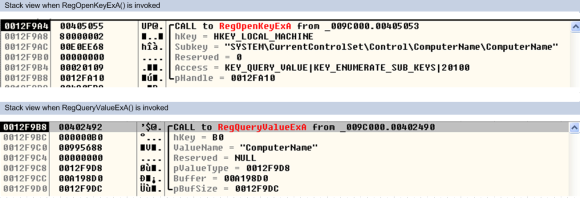
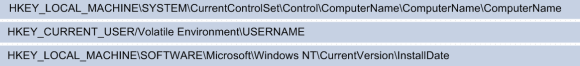



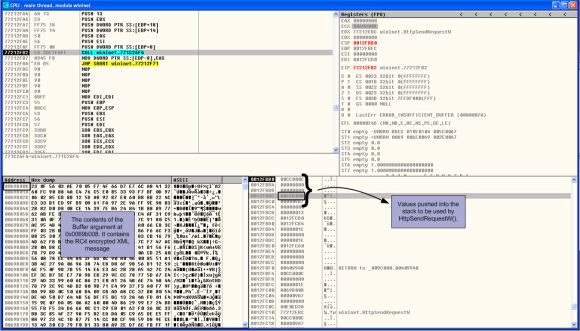









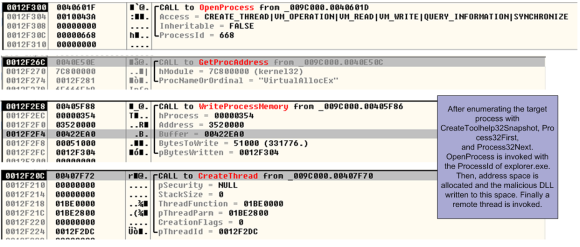

No comments:
Post a Comment