 VPN-1/FireWall-1 Virtual System Extension (VSX) is a security and VPN solution, designed to meet the demands of large-scale environments. Centrally managed and incorporating key network resources internally, VSX allows businesses to offer comprehensive firewall and VPN functions to their customers, while reducing production costs and improving efficiency. Through a “virtualization” of network infrastructure, VSX allows administrators to use it to replace a collection of standard hardware devices. The VSX Gateway is comprised of a virtual topology that includes virtual devices that replace physical ones, such as routers, traditional firewalls, and even some network cables.
VPN-1/FireWall-1 Virtual System Extension (VSX) is a security and VPN solution, designed to meet the demands of large-scale environments. Centrally managed and incorporating key network resources internally, VSX allows businesses to offer comprehensive firewall and VPN functions to their customers, while reducing production costs and improving efficiency. Through a “virtualization” of network infrastructure, VSX allows administrators to use it to replace a collection of standard hardware devices. The VSX Gateway is comprised of a virtual topology that includes virtual devices that replace physical ones, such as routers, traditional firewalls, and even some network cables. Checkpoint Configuring VSX document shows how to create a new VSX system and how to create new virtual system, router and switch as well. This is the post to record the procedure how the lab has been done in my virtual environment.
 I am using VMware ESXi version 5.5.0 build 1623387 as the host to do lab for Checkpoint related products.In previous lab, a standalone security gateway R77.20 with management has been installed. This time I will add a new VSX gateway and a couple of virtual system, router and switch in.
I am using VMware ESXi version 5.5.0 build 1623387 as the host to do lab for Checkpoint related products.In previous lab, a standalone security gateway R77.20 with management has been installed. This time I will add a new VSX gateway and a couple of virtual system, router and switch in.Step1: create a new VSX gateway with VSX Gateway Wizard:
For how to install Checkpoint Gateway and management server, you should be able to find lots of videos in Youtube website, such as the following two:After you have installed Checkpoint Gateway and management server on your VM system, you will need to log into Checkpoint Smart Dashboard to start VSX gateway wizard.










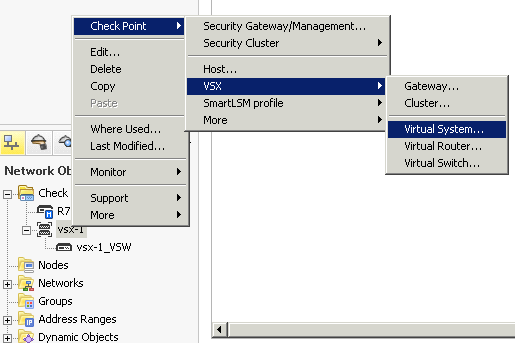

I really appreciate information shared above. It’s of great help. If someone want to learn Online (Virtual) instructor lead live training in IBM QRADAR, kindly Contact MaxMunus
ReplyDeleteMaxMunus Offer World Class Virtual Instructor led training on IBM QRADAR. We have industry expert trainer. We provide Training Material and Software Support. MaxMunus has successfully conducted 1,00,000 + trainings in India, USA, UK, Australlia, Switzerland, Qatar, Saudi Arabia, Bangladesh, Bahrain and UAE etc.
For Demo Contact us.
Avishek Priyadarshi
MaxMunus
E-mail: avishek@maxmunus.com
Skype id: avishek_2 .
Ph:(0) 8553177744 / 080 - 41103383
www.MaxMunus.com
Information risk management: here you learn how to assess, mitigate, and evaluate data risks. Basically you learn how to identify when there is an information breach. You also learn the different countermeasures that you can take to manage the problem. cyber security institute in hyderabad
ReplyDeleteMy spouse and I love your blog and find almost all of your posts to be just what I’m looking for. Appreciating the persistence you put into your blog and the detailed information you provide. I found another one blog like you Cyberoam Administration .Actually I was looking for the same information on internet for Cyberoam Administration and came across your blog. I am impressed by the information that you have on this blog. Thanks once more for all the details.
ReplyDelete